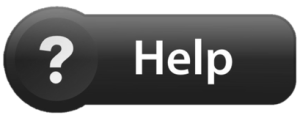Frequently Asked Questions
You have questions, and we’re here to help!
If you don’t see your question answered below, feel free to reach out to us by email, and we’ll be happy to assist.
Is the MakeSpec app paid? No, there are no fees to join, no subscription costs, and no lead fees for submitting specifications and quotations to contractors.
Are there different versions of the MakeSpec app for different users? Only one app is available on the App Store and Play Store. After installation, users can select their role -Homeowner, Agent, or Contractor- during sign-up.
How does synchronization work between homeowners and agents? Once an agent adds a homeowner’s phone number in MakeSpec and the homeowner installs the app, synchronization occurs. The agent can then track the spec sheet progress and view price estimates for that homeowner’s project.
What does ‘N/A’ mean in the specification creation process? MakeSpec includes all potential cost elements to avoid confusion. Users should select ‘N/A’ for any items not needed. This clarifies intent and reduces the risk of misunderstandings.
Is it mandatory to attach a floor plan? Yes, a floor plan is required for accurate price estimation. You can download it in PDF format from your city’s planning department. If it is not possible to download the floor plan, you can enter approximate dimensions for each room.
What happens if a user stops or logs out during the spec creation process? MakeSpec saves your progress up to the last completed step. You can log back in anytime to continue or revise the spec before uploading it.
What if homeowners or agents don’t know the material type, name, or category? Tap the ( i ) icon next to each option during spec creation to view detailed explanations and photos.
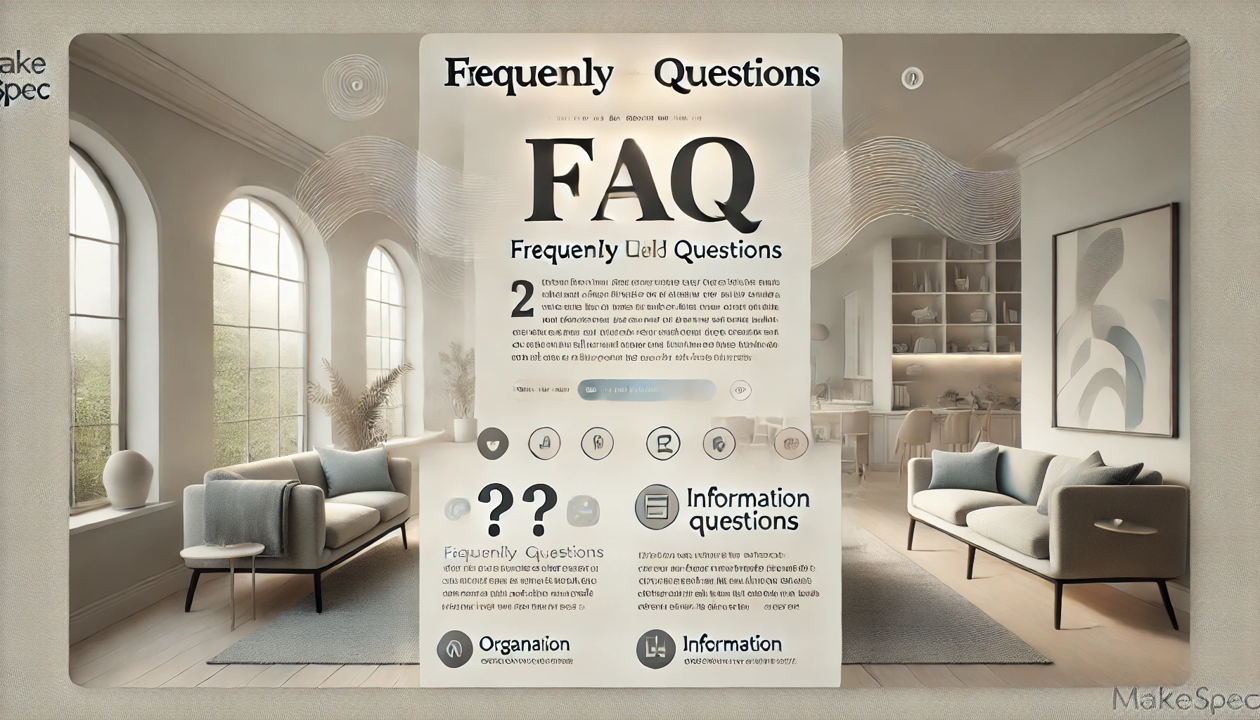
How and with whom is renovation information shared? MakeSpec’s algorithm matches specs to contractors based on the project scope, region, and license type, and shares the specs with relevant contractors via mobile.
Can a homeowner or agent send specs to a contractor who isn’t a MakeSpec member? Yes. You can copy the specs from the SPECS section in the app and share them via email or instant messaging.
How do users manage multiple specifications or projects? Each specification is assigned a unique number and displayed as a card. Each card has a colored bar to indicate project progress.
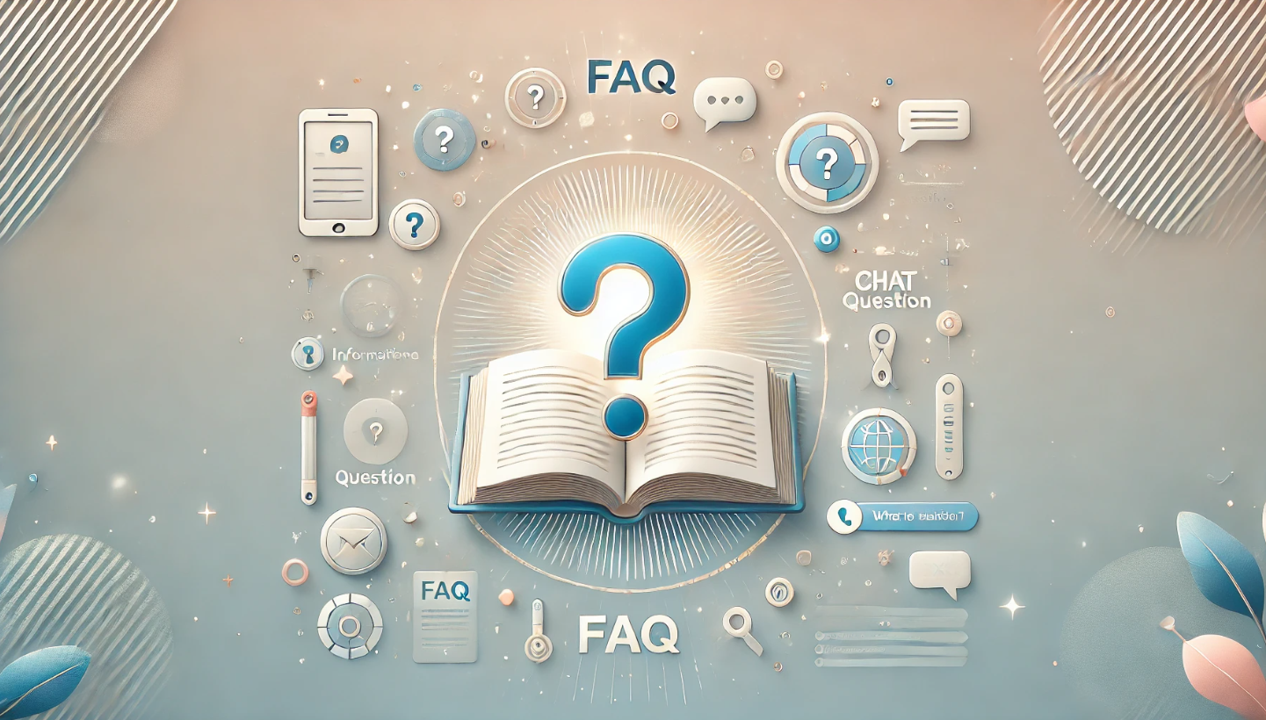
How does the payment process work? MakeSpec issues an invoice at the contractor’s request. The invoice schedule follows the payment terms set by the contractor and can be adjusted through chat discussions.
How does a general contractor search for subcontractors? Go to Settings, search for a subcontractor, and both parties can communicate and share specs in a private chat room.
How does the inspection process work? Upon completion, the contractor checks each item on the inspection list in the app and requests homeowner approval for final inspection.
Is contractor information and evaluation available? Homeowners can view contractors’ ratings, comments from past clients, and portfolios. MakeSpec app allows you to verify a contractor’s license by connecting to resources such as the Contractors’ State Licensing Board (CSLB) or your local city hall.
How do I use the subcontractor, helper, or emergency delivery service lists? Select the appropriate provider from the MakeSpec list, then negotiate service details and costs in a private chat room.
How does the contractor estimate the project price? Contractors can estimate costs based on the bid information uploaded. A quotation form pops up to help you create an accurate estimate. They don’t need to visit in person.
What if a contractor wants to clarify specification details? Contractors can post questions in the Q&A section. Homeowners can respond, ensuring all contractors have access to the same information before bidding.
How do homeowners review a quote or price estimate submitted by a contractor? Tap the submitted card to view the price, terms, portfolio, and ratings. For a detailed quote, tap the ( i ) icon next to the price. Homeowners can also verify contractor details on state or city licensing sites.
Can homeowners review estimates and choose a contractor? Yes, once a homeowner selects a contractor, the app guides them through contract signing and inspection stages.
What is the dedicated live chat room? After agreeing to a contract, homeowners and contractors can access a private chat for spec updates, payments, and project progress. All messages are stored by MakeSpec and can be accessed on request.