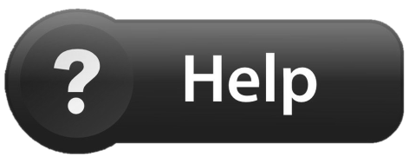How to Use
Get Started with MakeSpec
Download the App
- Search ‘MakeSpec‘ on the Google Play or App Store and hit download.

Sign Up and Verify Your Account in Simple Steps
- Choose your role: Homeowner, Agent, or Contractor
- Enter your mobile phone number and ZIP code to get started.
- Your phone number will remain private and will not be shared with anyone.
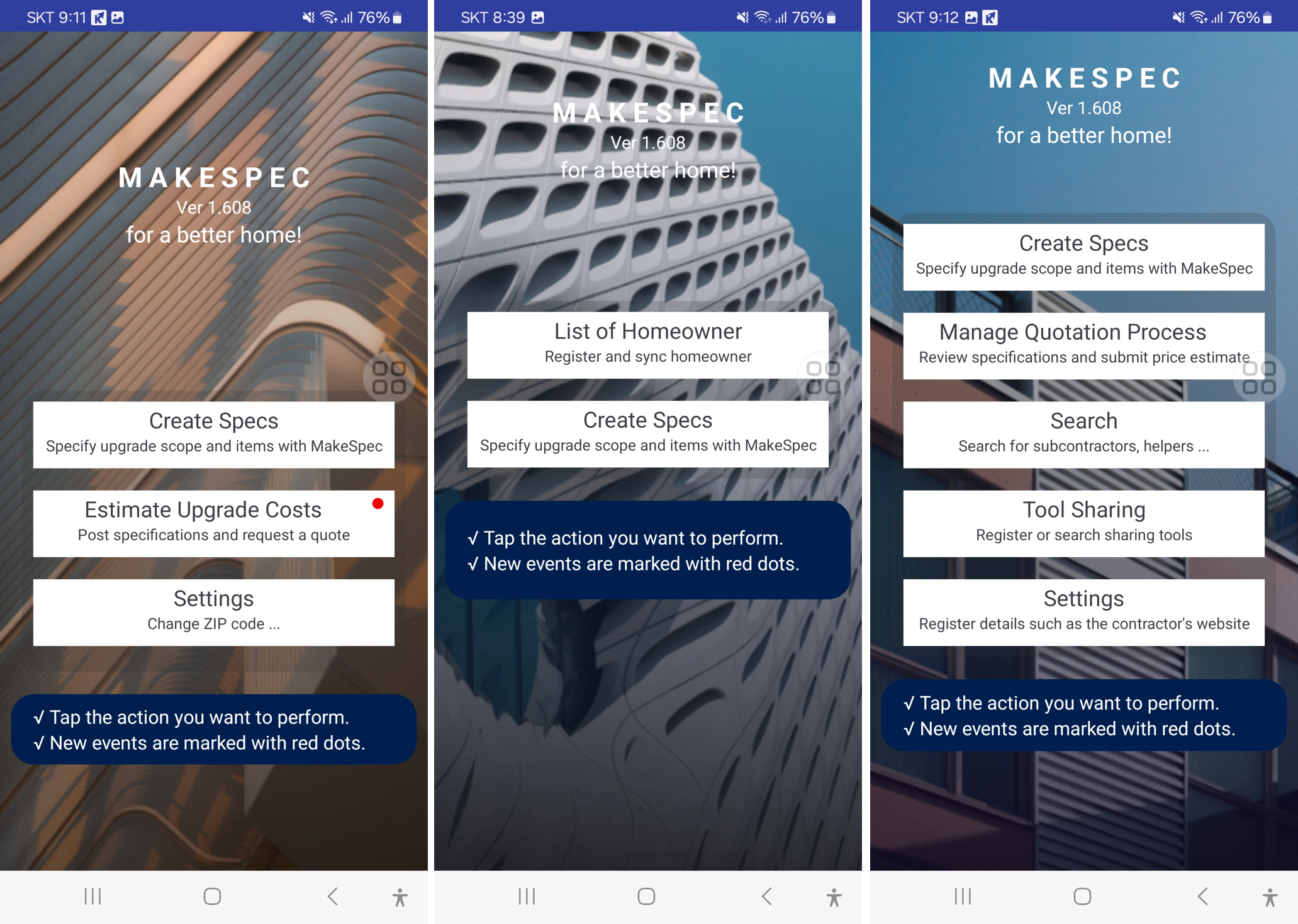
- MakeSpec is available in versions for homeowners, real estate agents, and contractors.
- Homeowners and their agents can share information, and contractors’ employees can do the same.
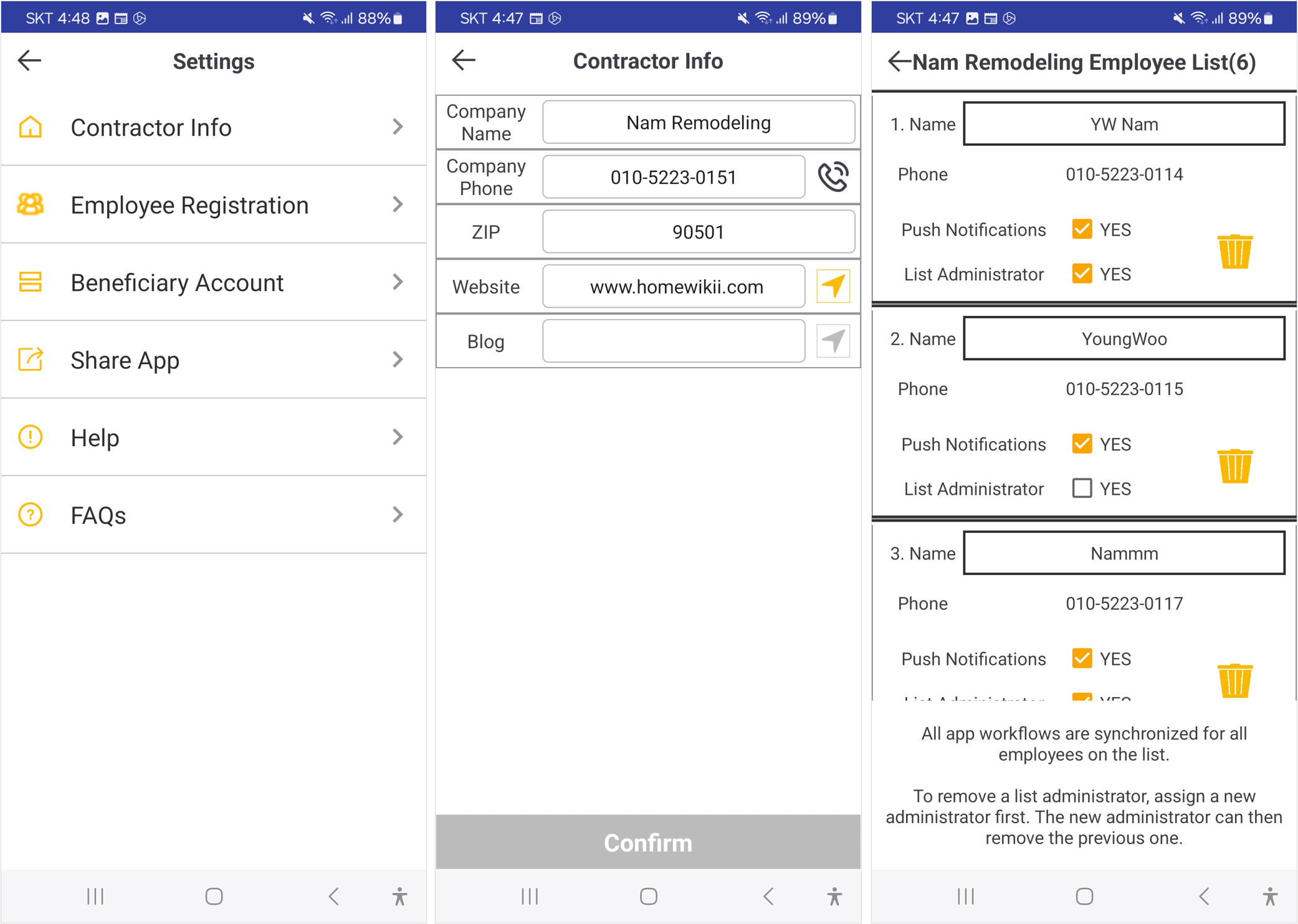
- Contractors can register their website or blog address to share detailed information and showcase their expertise.
- If contractors operate as a company, they can link multiple employee phone numbers as sub-accounts under a single primary account. This enables seamless synchronization and sharing of project progress and content across all affiliated employees.
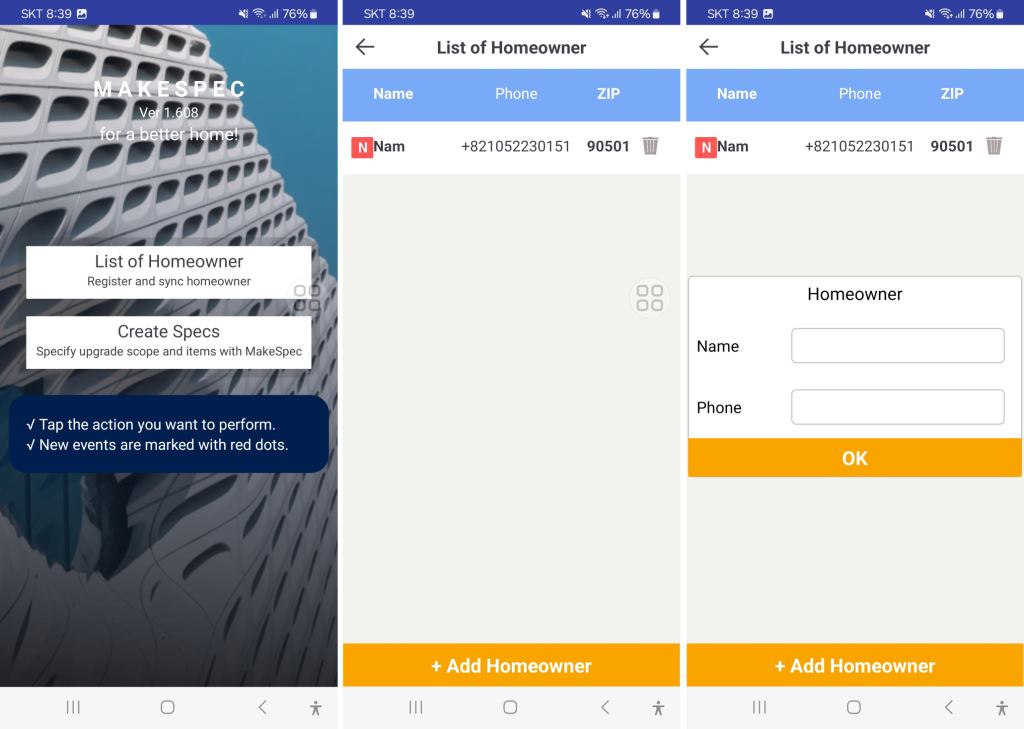
- Makespec allows agents to act on behalf of homeowners by syncing information related to specifications and estimates between them.
- Agents can add homeowners who have installed MakeSpec app to their list.
Step-by-Step Specification Creation
For Homeowners and/or Agents:
Create Specifications
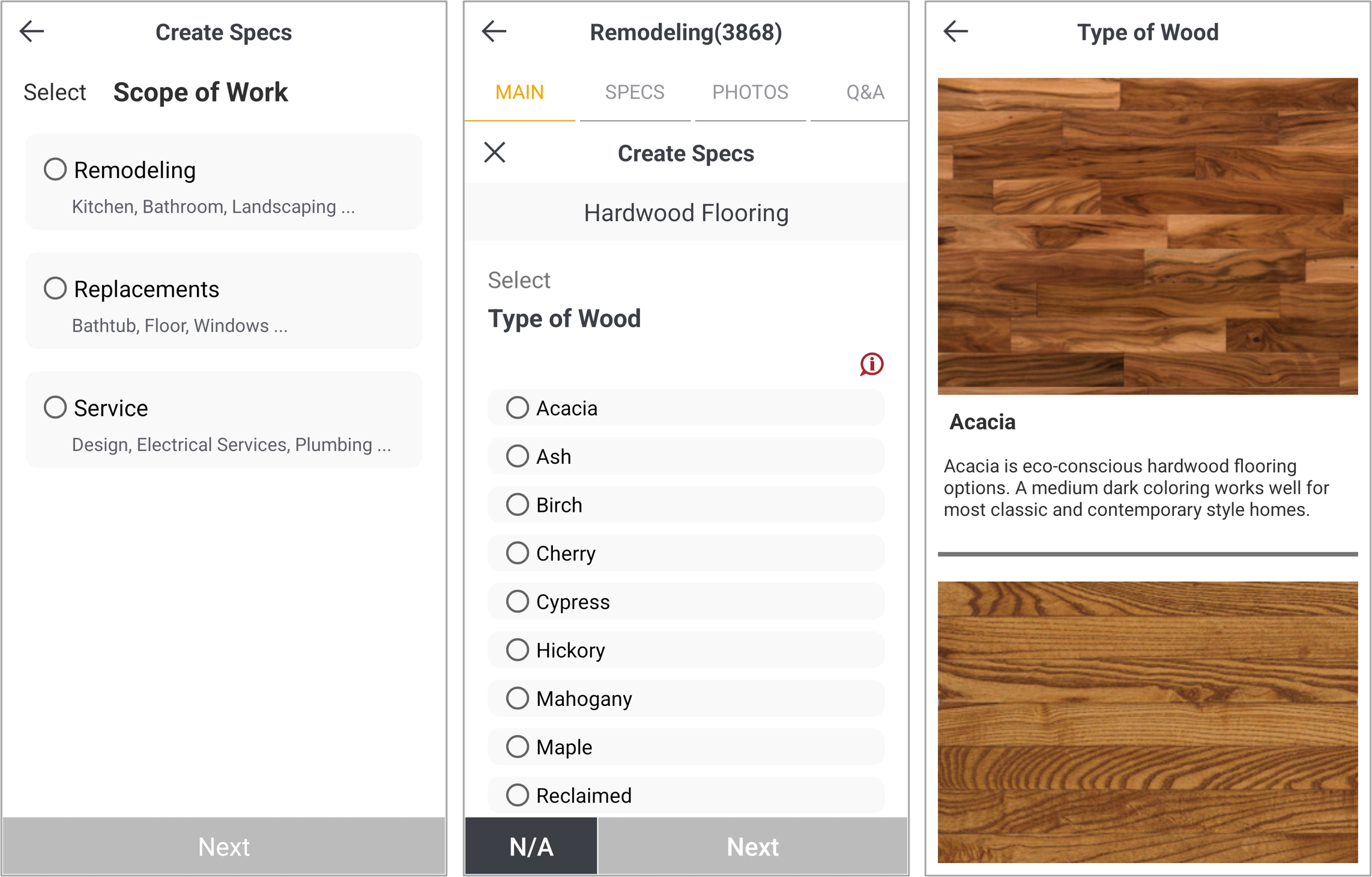
- When you select a scope of work, the system automatically generates a specification sheet template.
- Simply follow the step-by-step prompts on the screen to make your selections.
- Use the ( ! ) button to access reference materials for selecting items.
Request a Quote
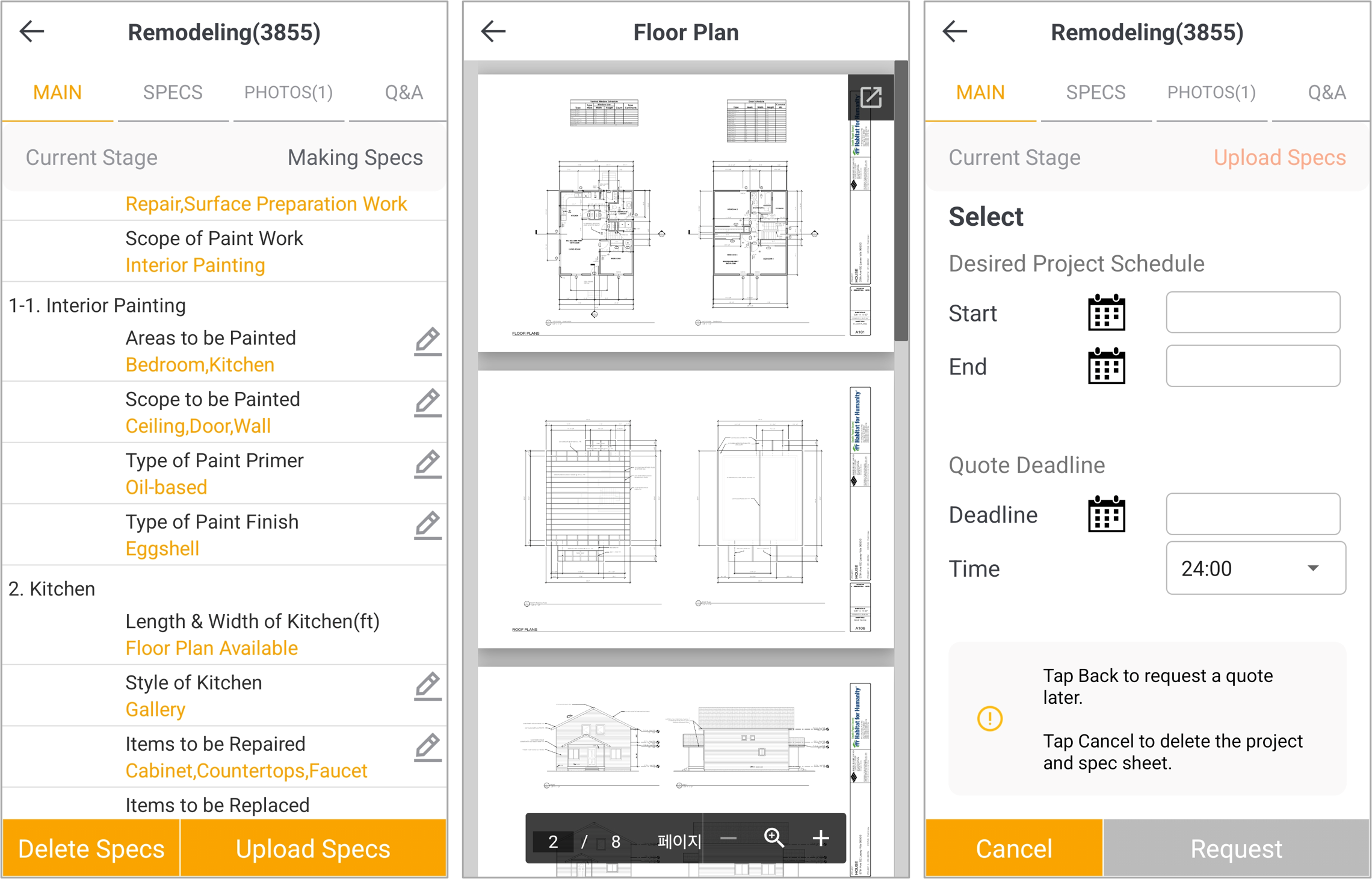
- Completed specifications, along with floor plans and photos (if needed), are uploaded to the platform.
- The MakeSpec algorithm matches the scope of work with licensed local contractors and instantly sends the specifications to them via mobile, requesting a quote.
For Contractors:
Review Specifications and Post Questions
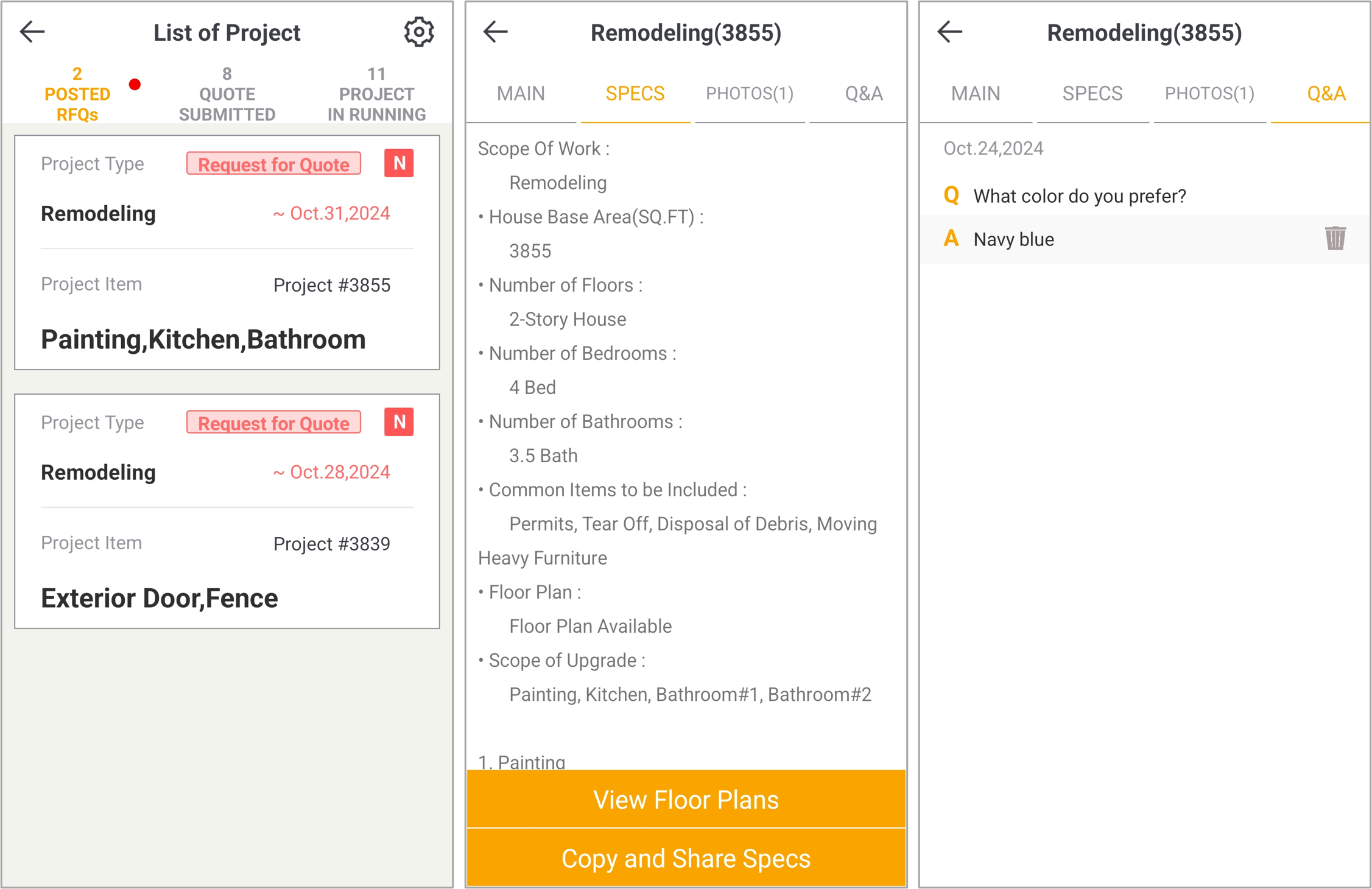
- Contractors can review the specifications and ask questions to the homeowner through the Q&A section.
- All questions and answers are shared in real time with every contractor who received the specifications, ensuring transparency and consistency.
Create and Submit a Quote
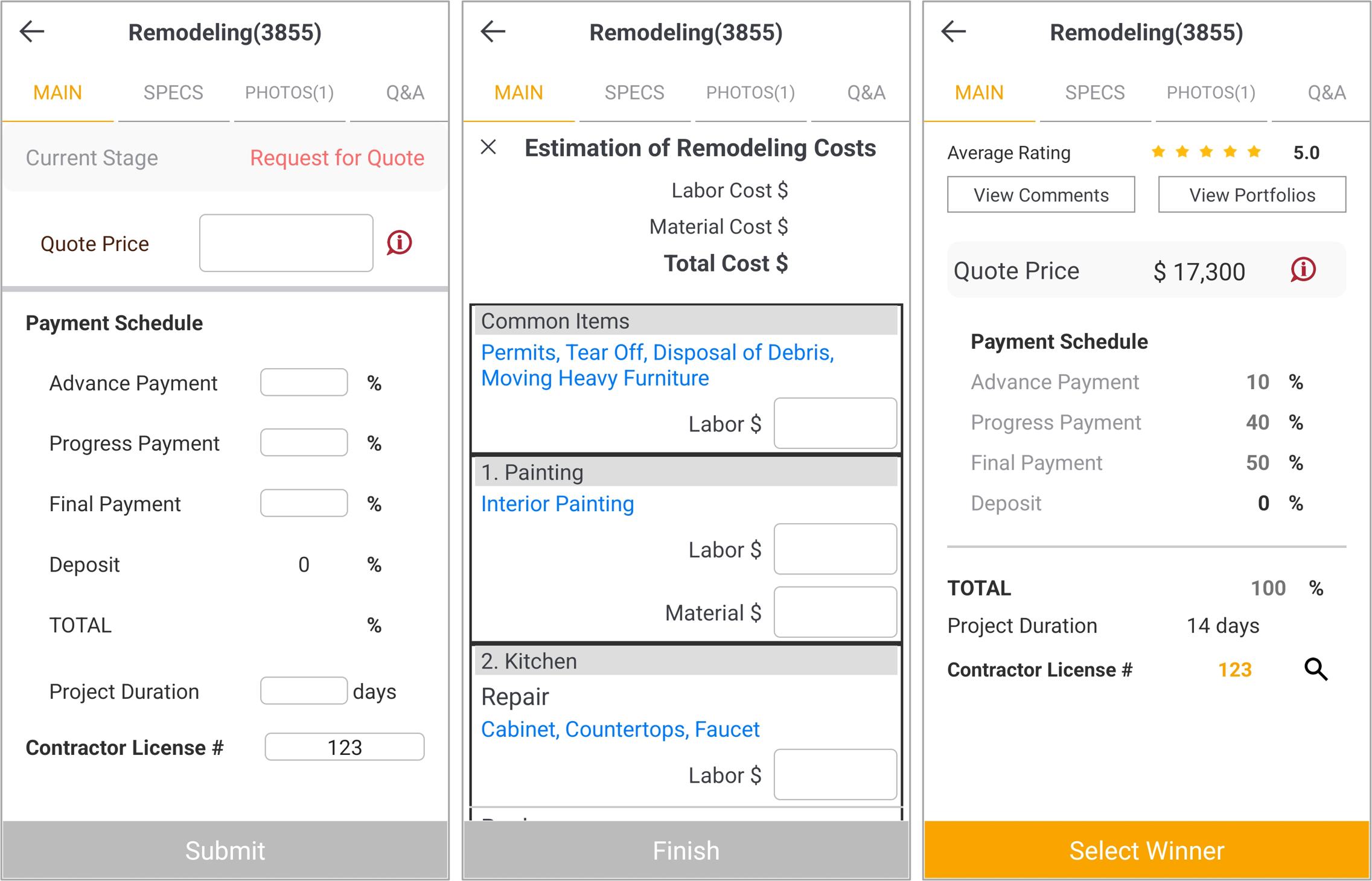
- The MakeSpec algorithm generates a quotation form tailored to the items in the specification.
- Contractors can create and submit estimates remotely, eliminating the need for in-person interaction, all through a mobile-friendly process.
Seamless Project Management
For Homeowners:
Review and Select a Contractor
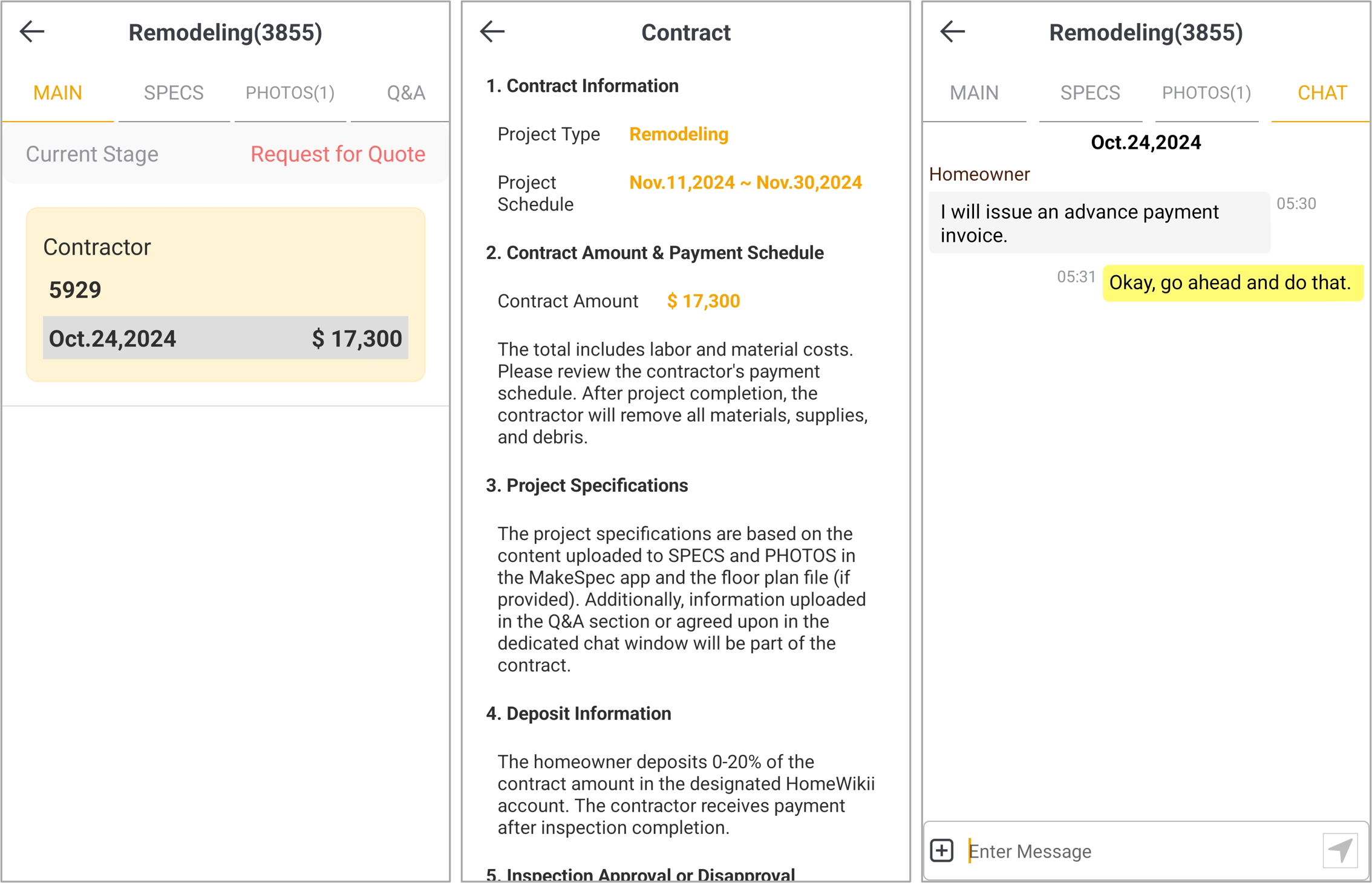
- In some cases, homeowners can select a construction company to handle the project.
- Once both parties input their names and addresses into the contract provided by MakeSpec, a dedicated chat window is automatically created for seamless communication.
Review and Select a Contractor
For Homeowners and Contractors:
Issue Payments
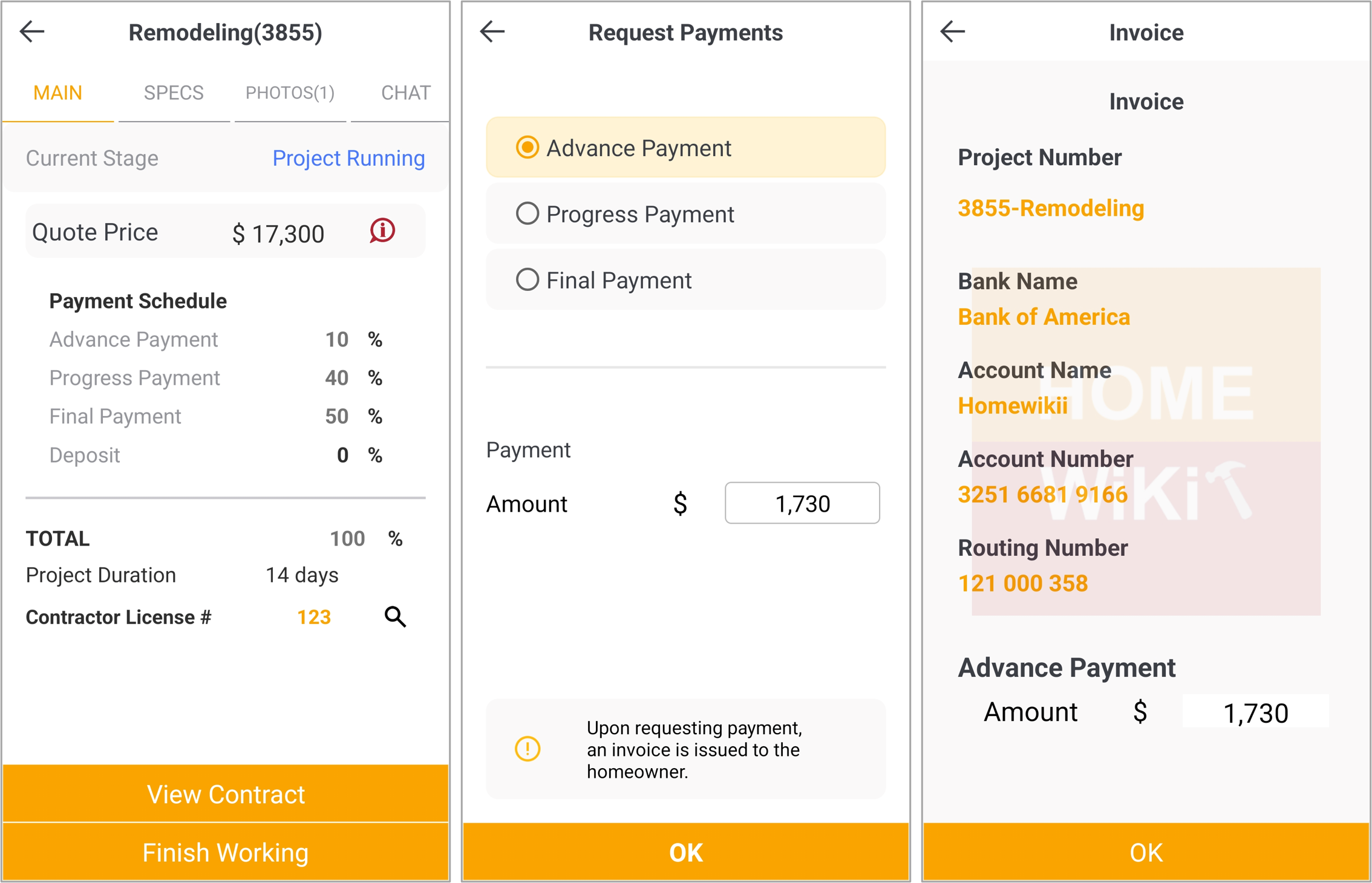
- Once both parties verify the construction progress through the dedicated chat window, the contractor can request an invoice issuance based on the agreed-upon terms in the quotation.
- MakeSpec then generates and sends mobile-friendly invoices to the homeowner.
Approve Work Completion
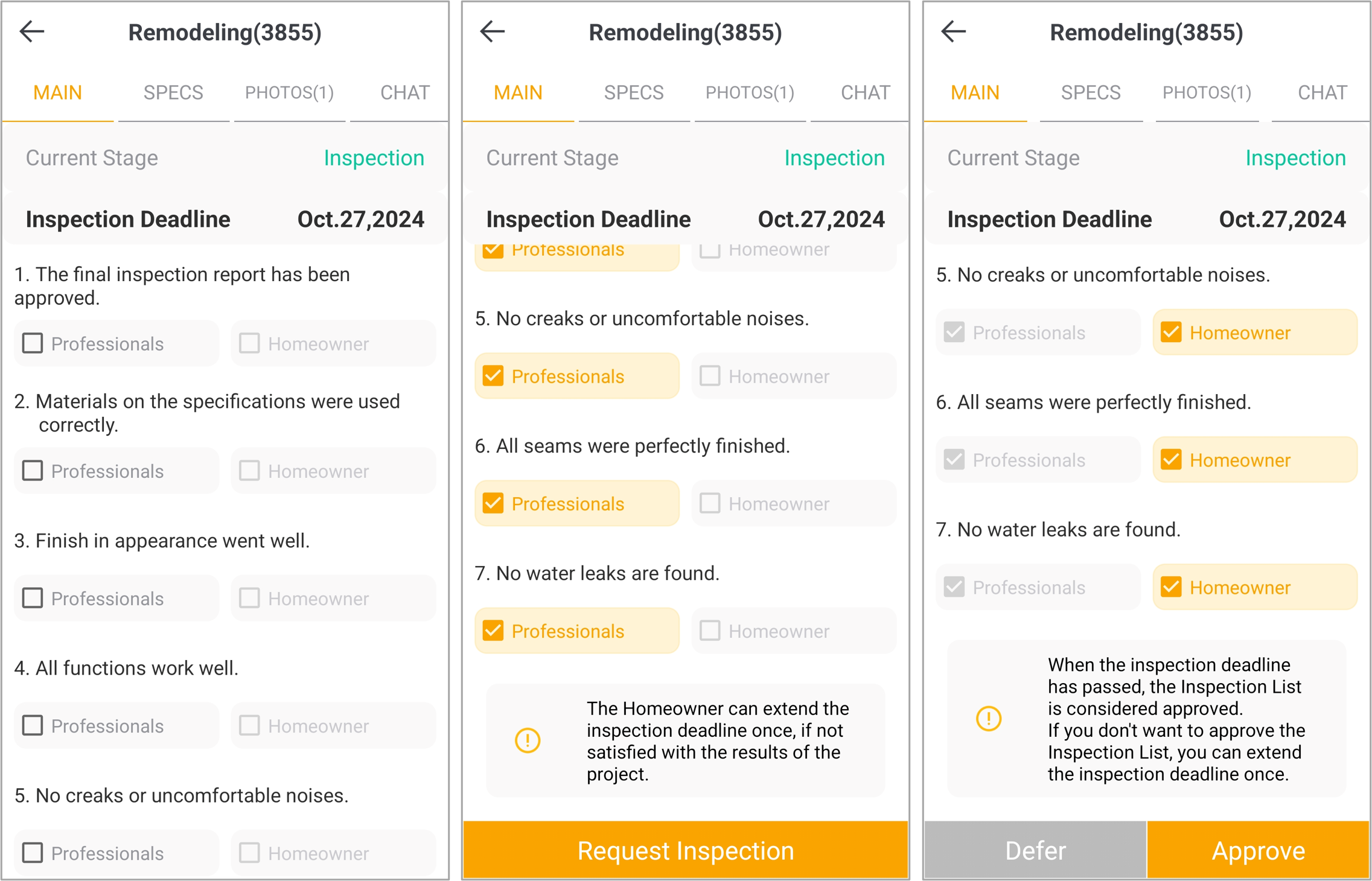
- The contractor completes the inspection checklist and submits an inspection request to the homeowner.
- The homeowner reviews and approves the request, then provides a rating and comment for the contractor.
Convenient Search Services Contractors
For Contractors:
Find Services by Distance and Type
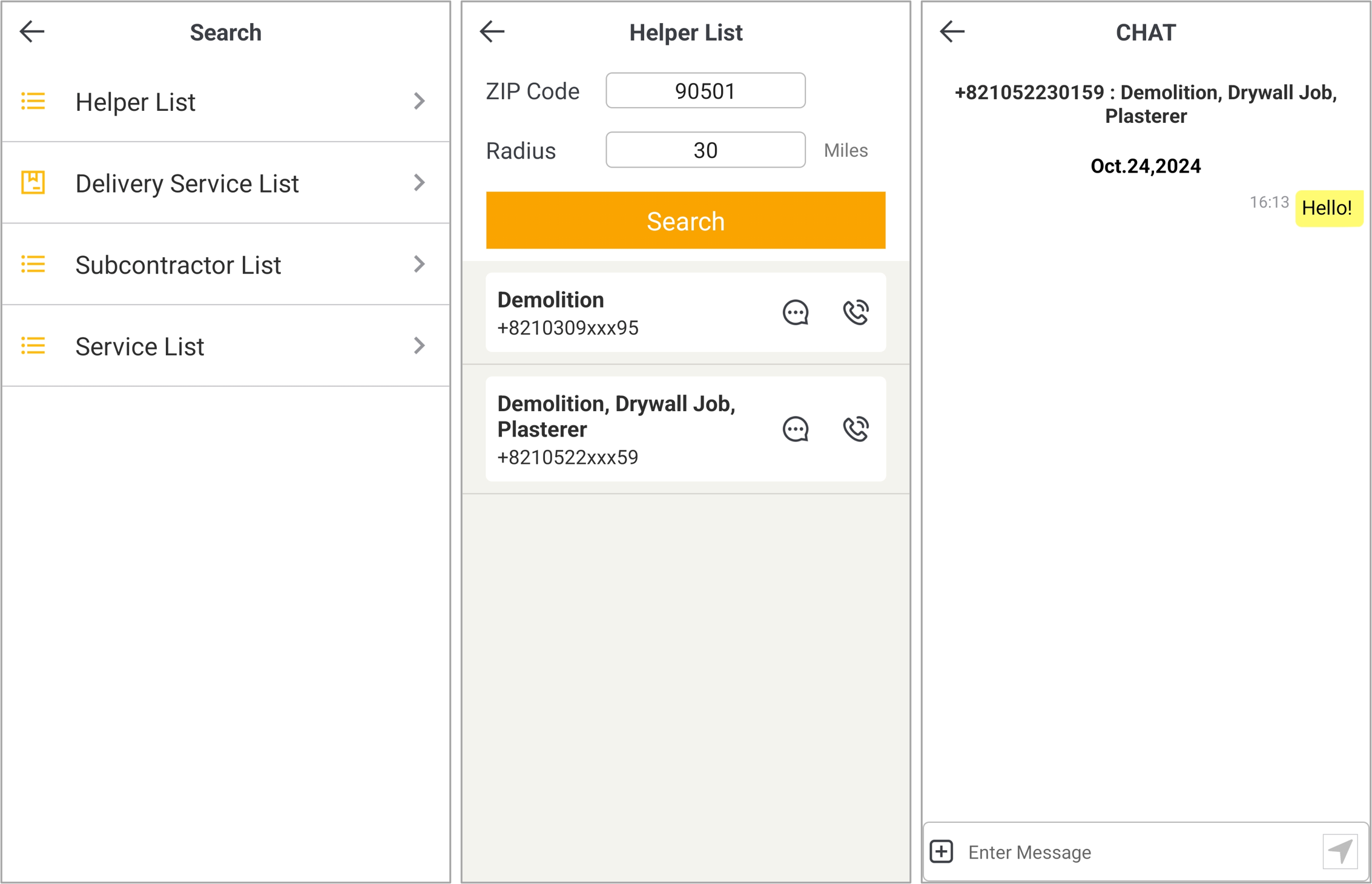
- Contractors can easily search and connect with subcontractors, helpers, and emergency delivery services.
- A dedicated chat window will be created exclusively for the two of you.
Generate Visuals from Real Specifications
Governed by Domain Rules, Not Prompts
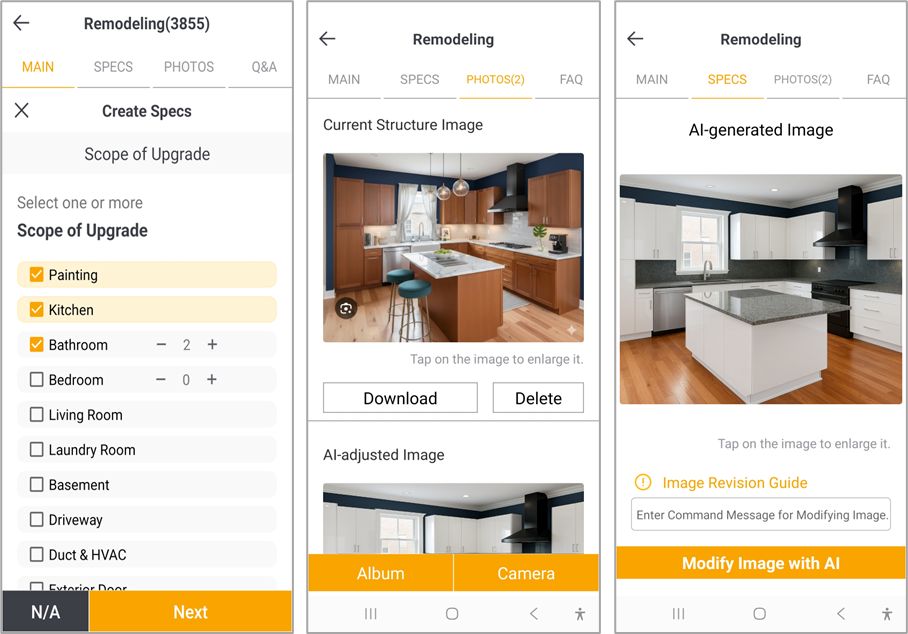
- MakeSpec creates realistic renovation images based on the exact specifications you select.
- This helps homeowners and agents clearly understand how material and design choices will look before any work begins.
Quick Links:
support@homewikii.com